You can hide Gravity Forms labels a number of ways, and most people will typically use CSS to do what’s needed.
However, what many people don’t know is that there is a much easier way to hide the labels, a way that adds additional functionality to the forms.
Simply add the following code to your theme’s functions.php file:
// Remove Gravity Forms Labels add_filter( 'gform_enable_field_label_visibility_settings', '__return_true' );
This gives you an additional option when editing the form (as shown below) which enables you to hide the gravity forms labels as you need to on a field by field basis.
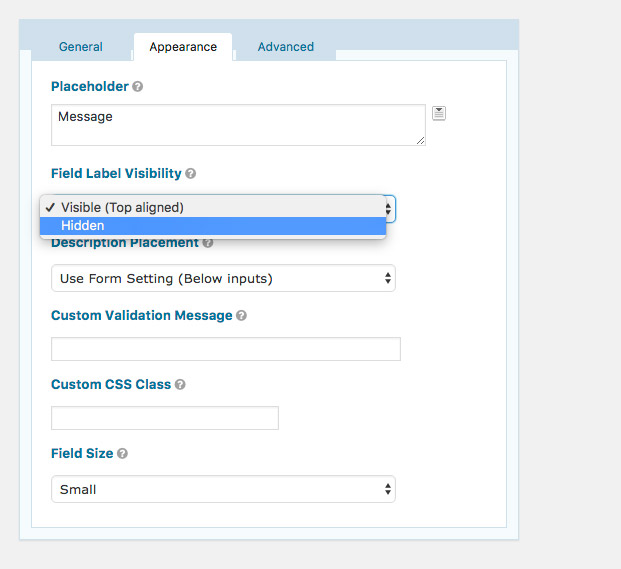
Simple, yet effective. Just the way it should be!


Leave A Comment