After the recent WooCommerce updates, a number of clients have contacted me to ask about the admin message that appears in the WordPress Dashboard:
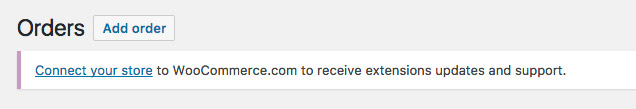
Connect your store to WooCommerce.com to receive extensions updates and support.
This message certainly isn’t anything to be concerned about, and there are two simple ways to remove it.
The first is to simply follow the instructions and to connect your store to WooCommerce.com. In many cases however, when a developer has set up the site using his or her own WooCommerce account, this isn’t possible. In these cases, you can either register on WooCommerce.com and connect it that way, which runs the risk of finding that plugins aren’t registered to you, and are registered via a third party, or contact your developer.
If contacting your website programmer isn’t possible, there’s another way to remove the message via a WooCommerce filter. Simply add the following code to your theme’s functions.php file (or child theme if you have one) and the message will be gone for good.
add_filter( 'woocommerce_helper_suppress_admin_notices', '__return_true' );
Note: Before doing this, please be aware this will also remove any other important messages you may receive using the same hook.


Thanks for the info. still works with WC 4+
Thanks for this tip! Exactly where do I paste this bit of code though?
Hi, why did you delete my comment? I was just asking for help :/
Hi Mimi, it wasn’t deleted, it was just not approved automatically :) The filter should be added to your functions.php file in your theme/child theme folder. Sorry I wasn’t clear on that. I’ll update the article to include that information.